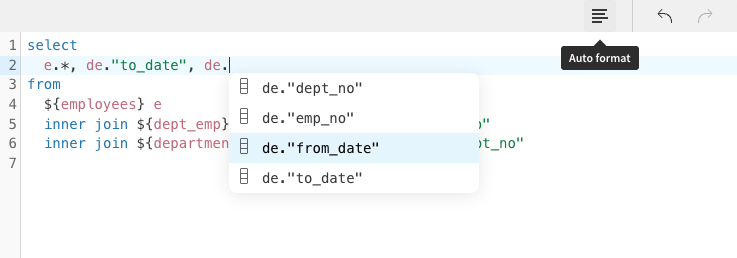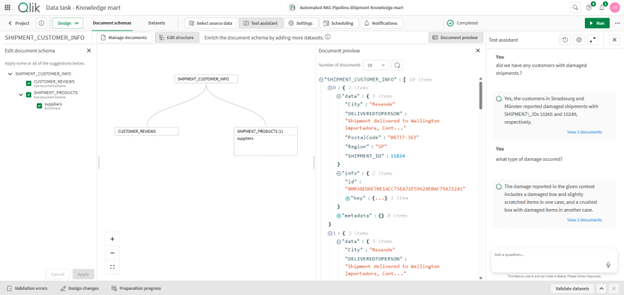What’s New in Qlik Cloud
– August 2025 Updates –
Welcome to the next edition of the ‘What’s New in Qlik Cloud’ blog for August 2025!
Authors: Roger Gray, BI Manager & Tom Cotterill, BI Consultant, at Climber.
Data Analytics
Qlik Cloud has introduced several updates across machine learning, automation, reporting, connectors, and platform settings. These updates help teams work faster, collaborate better, and gain deeper insights. This summary highlights the most important changes, here’s what’s fresh this month.
1. New: Qlik Analytics Migration Tool (QAMT)
Qlik has released the Qlik Analytics Migration Tool (QAMT) to support faster, easier migration from QlikView, Qlik Sense, and NPrinting to Qlik Cloud. Built on technology acquired from Stretch Qonnect, QAMT automates the discovery, transformation, and migration of analytics assets. Ultimately, reducing the effort, cost, and complexity of cloud adoption.
QAMT is integrated with Qlik Cloud APIs and offers structured workflows for both self-service users and partners. The tool is available at no cost to Qlik customers and certified partners.
If you don’t yet have a Qlik Cloud tenant, or require support with your migration, reach out to Climber — your certified Qlik Cloud migration experts.
2. Qlik Predict (Qlik AutoML)
Download Model Training Reports
Users can now export a PDF report that describes the machine learning model and the training process. This report helps with internal reviews and audits.
Improve Class Balance During Model Training
Qlik Predict now checks for class imbalance in training data. If needed, it applies oversampling to improve model accuracy.
Export ML Test Data
Users can export test datasets from ML experiments to a Qlik Cloud space for further analysis.
Connect to a Model Alias
The Qlik Predict connector now also supports the Alias parameter. An alias is a reference pointing to a model within a ML deployment. Predictions from ML deployments are directed to an alias rather than a specific model. This allows flexible and dynamic prediction workflows where models can easily be replaced without requiring configuration or API call updates. An ML deployment can contain up to 10 aliases, including the default alias.
3. Generative AI
Additional Supported Models
Additionally, the supported model lists have been updated in the following GenAI connectors:
- OpenAI
- Anthropic (Amazon Bedrock)
- Cohere (Amazon Bedrock)
- Meta (Amazon Bedrock)
4. Qlik Automate
New Capability for the Qlik Predict Connector in Qlik Automate
Users can now generate predictions, view key drivers of outcomes, create experiments, and deploy models directly through automation blocks.
Renew Automation Tokens
The Start block in Qlik Automation now allows token renewal for triggered automations.
5. Qlik Script
Use Editable Scripts Across Apps
Qlik Cloud now supports reusable, editable script files. Users can create and edit scripts from the catalog or activity centres and include them in apps using the Data Load Editor.
Users can also convert QVS files into editable script files for reuse. This is a great new way of migrating legacy QlikView script files into Qlik Cloud scripts.
6. Reporting Services
Send more unique reports with each report task
Qlik reporting services now supports up to 500 unique reports per report task, up from the previous limit of 100. This makes it easier to create large scale report distributions.
7. Administration
Increase in Custom Groups Limit
Qlik has raised the limit of custom groups per tenant from 1,000 to 20,000, allowing better user and access management in larger deployments.
Permissions to control access to Notes
Administrators can now manage which users can access the Notes feature.
Edit Direct Access Gateway Settings
Starting with version 1.7.2, users can change gateway settings and restart the service directly in the Administration activity centre. This removes the need to manually edit configuration files.
Data Integration
This month’s updates bring a strong focus on interoperability, intelligent documentation, and secure connectivity, alongside some quality-of-life upgrades that make daily work just that little bit smoother.
Whether you’re streamlining pipelines, preparing for RAG AI use cases, or cleaning up how data products are managed and presented, there’s something in here to make your day easier and your platform smarter.
1. Secure Data Source Access via SSH Tunnel
Users who aren’t using a Data Movement Gateway can now connect to supported data sources via SSH tunnelling. This allows secure access to databases behind firewalls, with all traffic encrypted as it moves through the tunnel.
Supported connectors:
- MySQL
- PostgreSQL
- Microsoft SQL Server (CDC-based)
This is a useful option especially for teams working in more locked-down environments or hybrid network setups.
Note: Not available in Qlik Cloud Government or Qlik Cloud Government – DoD.
More information: SHH tunnel
2. Dedicated Menu for Data Product Management
Data product management now has its own menu entry, separate from the Data Marketplace. This is a small change that will help data product managers find what they need faster while also setting the stage for future improvements to the data product experience.
More information: Working with data products
3. New Import Format and Project Import UI
There’s a new project import interface in Qlik Talend Cloud Pipelines that gives users more control when importing from a ZIP file. You can now select key project settings during import, including:
- Database connections for each task
- Target connections
- Cross-project pipeline sources
- Iceberg volume and catalog details
Alongside this, the export format has changed: projects now export as a ZIP file with multiple JSON files rather than a single JSON. The old format is still supported for import until January 30, 2026, but cannot be used with the API.
To convert existing projects, simply import them in the old format, then re-export using the new one.
More information:
Exporting and importing data pipelines
Exporting and importing replication projects
4. Use Qlik Talend Cloud Rules Directly in Talend Studio
Talend Studio users can now apply validation rules and semantic types defined in Qlik Talend Cloud without having to recreate them locally. A new component makes it possible to re-use centralised rules. This will help teams stay consistent while saving time.
Additional benefits:
- No need to duplicate rule logic across platforms
- One source of truth for validation rules
- Faster development and fewer discrepancies
A practical step toward tighter governance and smoother collaboration across your data projects.
More information:
Working with validation rules
tDQRules properties
5. Data Product Documentation — Now All in One Place
Documentation for data products has been given a usability boost. Instead of clicking through multiple tabs and datasets to find profiles, quality scores, field descriptions, and lineage, you can now view a single, comprehensive, Wikipedia-style summary.
This overview is available directly within the Data Marketplace, or you can export it as a PDF for easy sharing and offline review. It’s a small change that makes understanding and consuming data products far more efficient.
More information: Generating the documentation of a Data Product
6. Catalog Filter Label Update: “Data” Becomes “Datasets”
In the Catalog filter menu, the label “Data” has been updated to “Datasets” to better reflect what you’re actually filtering. It’s a small change but it keeps things clearer and consistent.
More information: Browsing datasets from the Catalog
7. Smarter SQL Editing for a Smoother Workflow
Writing SQL in Qlik Talend Cloud Pipelines is now a much friendlier and neater experience. With auto-completion and formatting built in, the editor will suggest table names, column names, and SQL keywords as you type.
This update is available to all users, helping you write cleaner code, faster.
8. Introducing Knowledge Marts: Fuel for Your Retrieval-Augmented Generation (RAG) AI Workflows
Qlik Talend Cloud now supports Knowledge Marts, a new task type that transforms structured and unstructured data into domain-aware documents, vectorises them, and loads them into a vector store, ready for semantic search and RAG-style AI applications.
There are two task types:
- Knowledge Mart Task
Automates the transformation of structured data into searchable documents using a familiar data mart-style interface, and pushes them into a supported vector store with incremental updates and vectorisation included. - File-based Knowledge Mart Task
Handles unstructured content from file shares, FTP, OneDrive, or SharePoint, chunking and embedding documents for vector search.
Both task types support natural language testing using the Test Assistant, so you can ask questions and explore your data semantically right in the interface.
Supported vector stores include:
- Snowflake Cortex
- ElasticSearch
- OpenSearch
- Pinecone
Supported embedding models:
- Snowflake Cortex (required when Cortex is the target vector store)
- Amazon Bedrock
- Azure OpenAI
- OpenAI
Knowledge Mart tasks are available in Qlik Talend Cloud Enterprise Edition. This is a major step forward for teams building intelligent, search-ready data pipelines to power modern AI applications.
More information: Creating knowledge marts
9. Generate Data Product Descriptions with AI
Documenting data products is now faster. Qlik Talend Cloud Enterprise users can now use generative AI to auto-generate descriptions for data products. These are based on the datasets, columns, and existing metadata within the product.
You can accept, reject, or edit the suggested description, making it easier to keep documentation clear and consistent. This is currently available in English only.
Note: Not supported in Qlik Cloud Government or Qlik Cloud Government – DoD.
10. Validation Rules Get Boolean Logic Support
Validation rules in Qlik Talend Cloud now support Boolean operators. This update will allow you to check if the content of one field equals or differs from another and evaluate true/false conditions directly.
A simple but powerful addition for building simpler data quality checks.
More information: Working with validation rules
11. Data products retain model when opened in Qlik Cloud Analytics
Creating a Qlik Cloud Analytics app from a data product? Well, the good news is, the data model defined in Qlik Talend Cloud now carries over automatically. That means no need to rebuild relationships manually, and a much smoother handoff from pipeline to analysis.
You’ll see the model in the Data Model Viewer within Qlik Cloud Analytics, just as you would for any standard app.
A few things to note:
- Only the model explicitly defined in the Qlik Talend Cloud project is included. Column names alone don’t drive structure.
- An issue with automatic renaming of duplicate column names has been fixed, making model recommendations more accurate.
- The data model isn’t viewable within the data product itself. It is visible in the Qlik Talend Cloud project or the Qlik Cloud Analytics app.
- Exporting the data model as a separate asset isn’t currently supported.
A very welcome improvement for teams building governed data products at scale.
More information: Creating an analytics app using datasets generated in Data Integration
12. AI Assistants Now Available in More Regions
Qlik’s SQL assistant and data model relationship assistant are now supported in two additional Qlik Cloud regions: Tokyo (Asia-Pacific North East 1) and Singapore (Asia-Pacific South East 1).
Note: Not supported in Qlik Cloud Government or Qlik Cloud Government – DoD.
More information: Generative AI based assistant in Data Integration
13. Rollover and Purging for Replication Log Files
To improve performance and manage disk space, rollover and purge policies have been introduced for replication log files on the gateway machine.
Logs will now rotate before they get too large, and old files will be automatically cleaned up, keeping things tidy and efficient behind the scenes.
More information: Log retention and rollover policy for replication logs
14. Open Databricks datasets in Databricks
In a major step toward greater interoperability, Qlik now supports opening Databricks datasets directly in Databricks. This is the first non-Qlik integration point for datasets within the Qlik Cloud platform.
This update allows users to work with governed data products outside the Qlik ecosystem. It’s a clear sign of Qlik’s shift toward open, flexible data collaboration, and perhaps a sign of more integrations to come.
More information: Opening data sets in third parties
15. New task logging option
See more information on viewing logs for Data Tasks not using Data Movement gateway here.
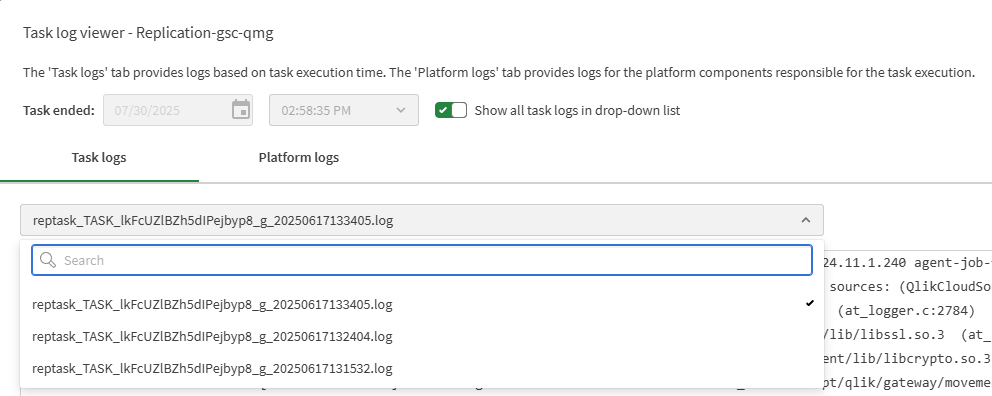
Summary
Qlik Talend Cloud continues to evolve into a more open, efficient, and AI-ready platform. You can now open Databricks datasets directly in Databricks, generate documentation with AI, and take your first steps into RAG applications using the new Knowledge Mart tasks. SQL editing is more intuitive with auto-complete and formatting, and data product models now carry through cleanly into Qlik Cloud Analytics.
Security gets a boost with SSH tunnelling support, while usability improves across the board, from better log access and clearer catalog labels to simplified project imports and centralised rule reuse in Talend Studio.
It’s a well-rounded release that makes the platform more powerful and more approachable!
SUBSCRIBE
Want to stay up to date with the latest features that are released in Qlik Cloud?
Subscribe to our blog and get monthly updates directly to your inbox.
WANT TO KNOW MORE? CONTACT US!
Roger Gray
BI Manager
roger.gray@climberbi.co.uk
+44 203 858 0668
Tom Cotterill
Senior BI Consultant
tom.cotterill@climberbi.co.uk
+44 203 858 0668
News archive

What’s New in Qlik Cloud – February 2026
This release add new capabilities across analytics, integration, governance, and reporting. The updates will help your organisation with more secure collaboration, simpler administration, and better access to insights across tools commonly used by organisations.
>> Read more
Microsoft Fabric 2025 Round-Up
2025 was the year Microsoft Fabric stopped feeling “new” and started feeling usable at scale. This is our view of what genuinely mattered in Fabric this year, based on projects, migrations, fixes, and lessons learned.
>> Read more
What’s New in Qlik Cloud – January 2026
New year, new features! Qlik kicks off 2026 with a strong set of enhancements in Qlik Cloud. The January release introduces analytics updates that support stronger governance, faster development, and simpler analytics delivery. Across data integration, this month includes expanded API controls, broader file-based dataset support, and more expressive validation rule capabilities.
>> Read more