
Protecting data sovereignty with Qlik Forts
Read our BI Manager Roger Gray’s thoughts on the use cases with Qlik Forts – a solution that securely extends your cloud analytics capabilities to wherever data and compute needs to reside.
Sovereignty is a word we’re rightly hearing a lot in the news at the moment and the importance of complete power of governance. Of course, when it comes to governance for an organisation the consequences are far less harrowing, but the issue remains central to how data is controlled.
For some organisations, it’s crucial that they retain complete control to govern their data to ensure it’s not relocated or replicated to another territory. This may be due to specific regulation that requires certain personal, financial, governmental, employee and health data to remain within the respective country or territory.
Cloud application services continue to grow rapidly, in fact Gartner predicts that almost two-thirds (65.9%) of spending on application software will be directed toward cloud technologies in 2025, up from 57.7% in 2022. This shows that Software as a Service (SaaS) has come of age, with more businesses now recognising the benefits and being confident to migrate from on premise systems.
Qlik Forts delivers the cloud with governance
Qlik FortsTM is a solution for businesses that wish to benefit from cloud-based analytics and adhere to local country data regulations. It’s a hybrid service – with a pre-packaged and pre-configured Qlik Sense SaaS server – which can be deployed ‘next to’ the data deployed onto AWS, GCP, Azure or VMWare vSphere/vCenter hosts.
There’s no need to manage updates as the appliance is fully managed by Qlik as an extension to the Qlik cloud solution. All data is encrypted in flight and at rest, making it impossible of Qlik to access the data.
As far as the Qlik Sense SaaS user is concerned there’s a single point of entry to the Qlik cloud server they currently use. The Qlik Fort is just another space containing one or more analytics applications they can access.
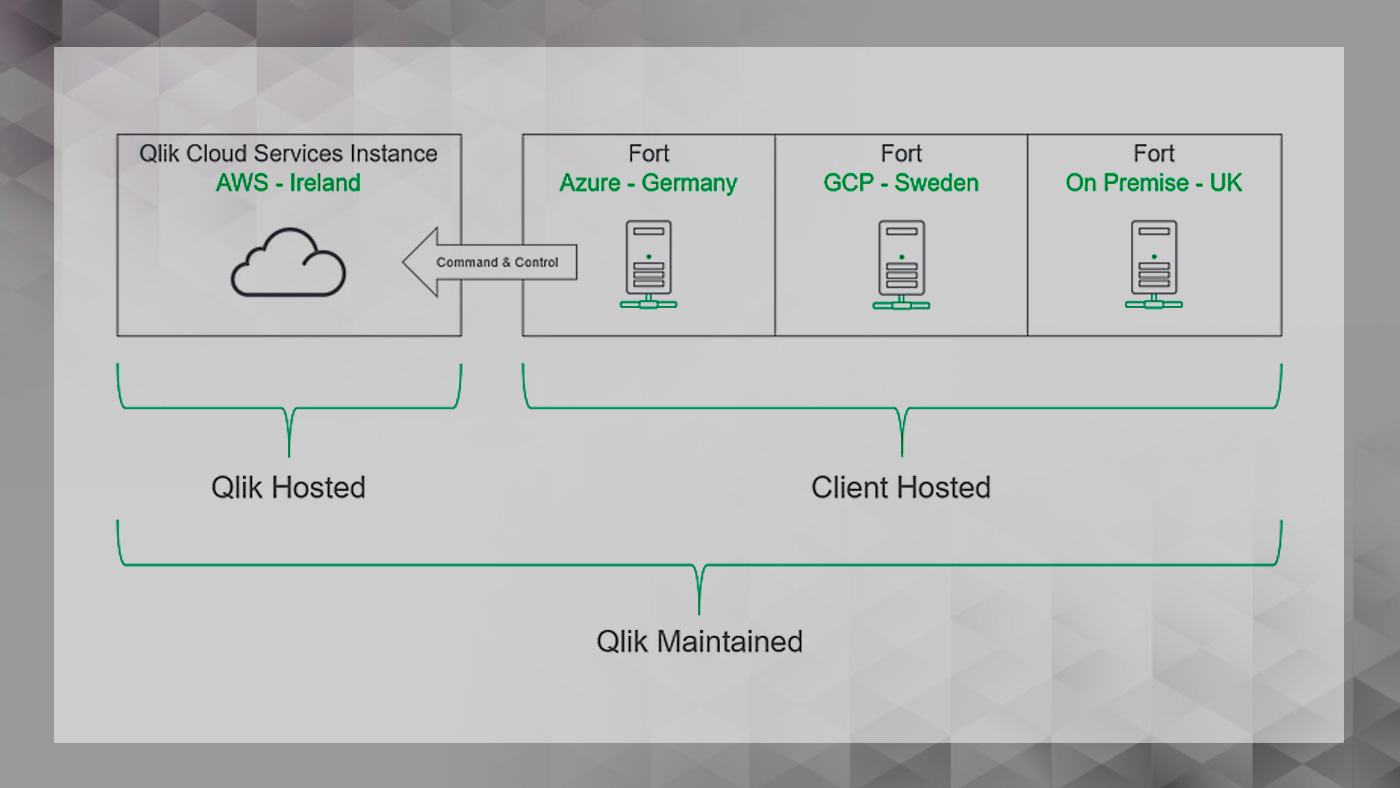
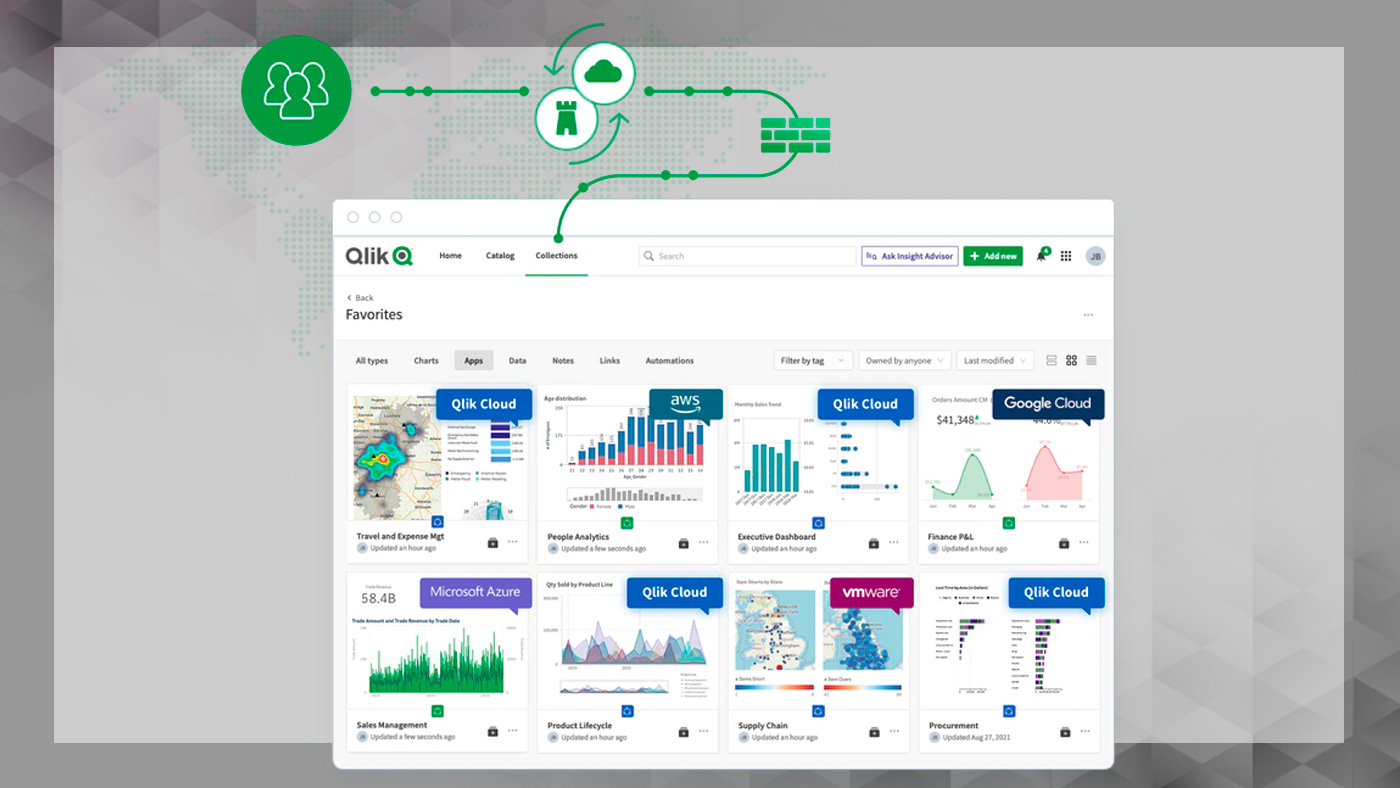
All the data remains behind the organisation’s firewall and local to the Qlik Fort; you can setup a secure connection from the Qlik Cloud to the Qlik Fort with access to the analytics application if required. The secure connection and Qlik Fort deployment are then managed through the Qlik Cloud management console where a typical deployment takes less than an hour to complete.
Finally, there is another great use case for a business that has a large volume of data and doesn’t want to suffer the expense of relocating or replicating the data. Just leave the data where it is and use a Qlik Fort to provide insights.
/Roger Gray, BI Manager, Climber UK
Talk to us
Roger Gray
BI Manager
roger.gray@climberbi.co.uk
+44 203 858 0668
James Sharp
Managing Director
james.sharp@climberbi.co.uk
+44 203 858 0668
News archive

What’s New in Qlik Cloud – February 2026
This release add new capabilities across analytics, integration, governance, and reporting. The updates will help your organisation with more secure collaboration, simpler administration, and better access to insights across tools commonly used by organisations.
>> Read more
Microsoft Fabric 2025 Round-Up
2025 was the year Microsoft Fabric stopped feeling “new” and started feeling usable at scale. This is our view of what genuinely mattered in Fabric this year, based on projects, migrations, fixes, and lessons learned.
>> Read more
What’s New in Qlik Cloud – January 2026
New year, new features! Qlik kicks off 2026 with a strong set of enhancements in Qlik Cloud. The January release introduces analytics updates that support stronger governance, faster development, and simpler analytics delivery. Across data integration, this month includes expanded API controls, broader file-based dataset support, and more expressive validation rule capabilities.
>> Read more
